It is quite evident that the number of
Samsung Galaxy Y phone users
skyrocketed since its debut. This
relatively cheap and very affordable
entry-level Android smartphone
grew its popularity despite its not so
high specs being fair to its price.
However, there are a lot of hacks and
power-user optimization that can be
done with this phone. One is
optimizing the use of its battery
power and RAM.
[You must be registered and logged in to see this image.]Why do you need to reduce your RAM usage?
To avoid frequent lags and to save battery, helping to increase battery life. When there are a lot of applications that uses your RAM so often, it also increase the rate of battery discharge, thus somehow affects battery life and degrading it.
Do I need to use a Battery-saver App?
No. You don’t need it. Actually, using battery-saver applications will just contribute on your battery usage. Taking this into consideration, let’s just use manual way of saving battery power.
What about the automatically running in background applications that eats RAM?
We are going to use an application to stop those unnecessary apps. Same goes with the start-up applications that automatically starts its process upon phone start-up.
Requirements:
.
Ram Manager PRO.
Easy Task Killer.
Startup Auditor.
Link2SD. Must your phone rooted
Steps:
1. Open RAM Manager. Select the option base on your preference: BALANCE, BALANCE (MORE FREE MEMORY), BALANCE (MORE MULTITASKING) etc. Suggested, use BALANCE.
[You must be registered and logged in to see this image.]2. Open Easy Task Killer, tap the menu key and go to SETTING > CHECK START AUTO OPTIMIZE. Use the following suggested values; AUTO OPTIMIZE PERCENT: 70%, AUTO OPTIMIZE FREQUENCY: 5mins.
[You must be registered and logged in to see this image.]3. Open Startup Auditor. Tap menu and go to DISABLE ALL > DISABLE ALL & KEEP DISABLE. This is to disable applications that runs automatically upon start-up. Do not worry, it won’t disable necessary system application that your phone really needs.
[You must be registered and logged in to see this image.]4. Open Link2SD. Link2SD is an application that can uninstall, freeze/ unfreeze, and move applications from internal memory to SD (and vice-versa). With this app, we will only just freeze certain apps because deleting/uninstalling it is not a good option. You might want to use back that app, and with Link2SD freeze function, you can easily unfreeze it.
[You must be registered and logged in to see this image.]Click the “funnel” icon, then select All, then look for the applications that you want to freeze.
Next update soon to be post,thanks and enjoy!